How can I pause my subscription?
If you have allergies or intolerances, you're on holiday, or you simply don't want to receive a box in a specific month, you can skip one or more deliveries. 💫🍇 Go to the “Subscriptions” section of y…

Last modification
written by CrowdFarming
If you have allergies or intolerances, you're on holiday, or you simply don't want to receive a box in a specific month, you can skip one or more deliveries. 💫🍇
- Go to the “Subscriptions” section of your user account.
- Select the subscription you want to manage.
- Use the “Skip deliveries” function to choose the month(s) you wish to skip shipment.
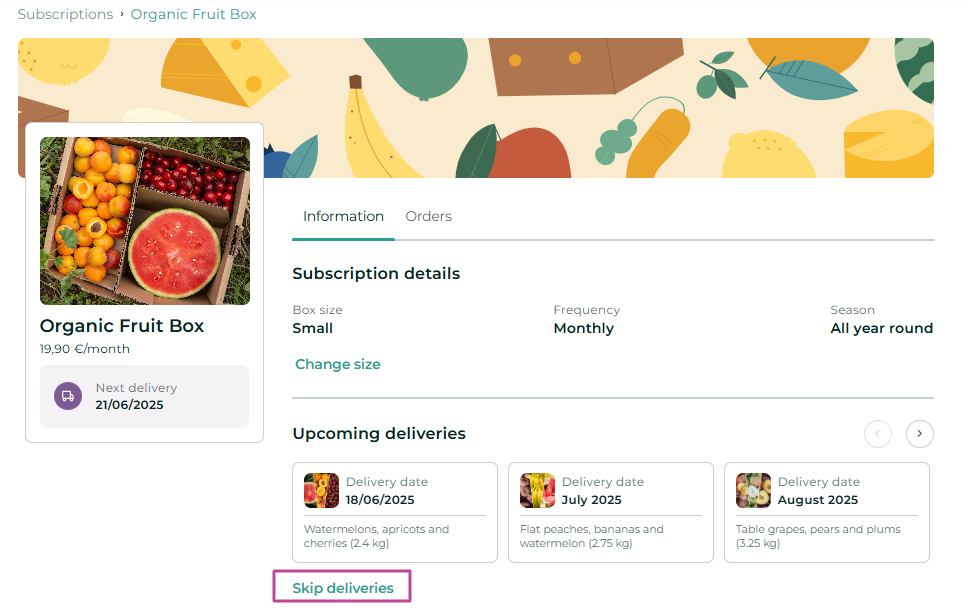
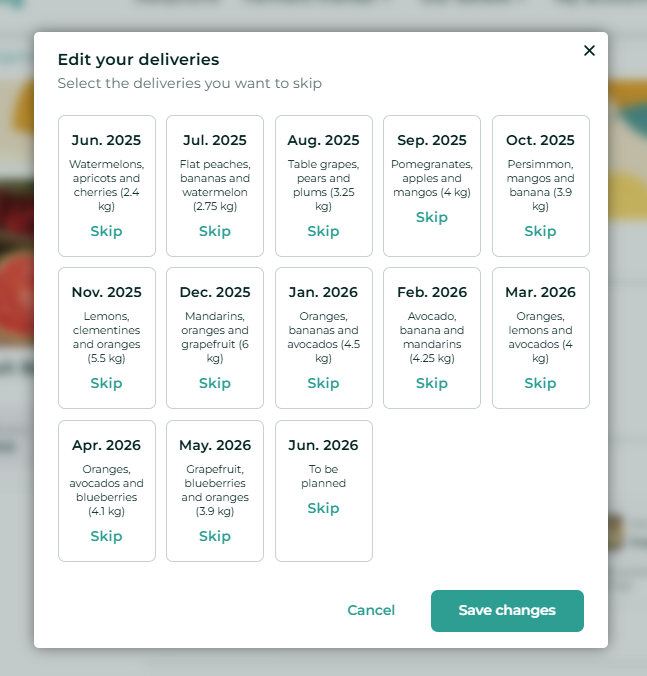
If you want to skip this month's delivery, but it no longer appears in the “Upcoming deliveries”, you can cancel it from the “Orders” section as long as the order isn't being prepared. You'll receive the amount of the cancelled box in the form of credits that you can use to support other farmers within CrowdFarming.
If you have any questions, please contact us at hello@crowdfarming.com
How heplful is this article?
When will I receive my boxes?
How can I change the size of the box?
