How do I place an order?
Would you like to get fresh produce directly from the farmer? We show you how you can order quickly and easily! Sign up (or log in if you are already registered as CrowdFarmer) to access your account…

Last modification
written by CrowdFarming
Would you like to get fresh produce directly from the farmer? We show you how you can order quickly and easily!
Sign up (or log in if you are already registered as CrowdFarmer) to access your account.
- Click on 'farmers' market'. This will show you all the produce currently available to buy, depending on the time of season. If you wish to adopt, you can click on Adoptions.
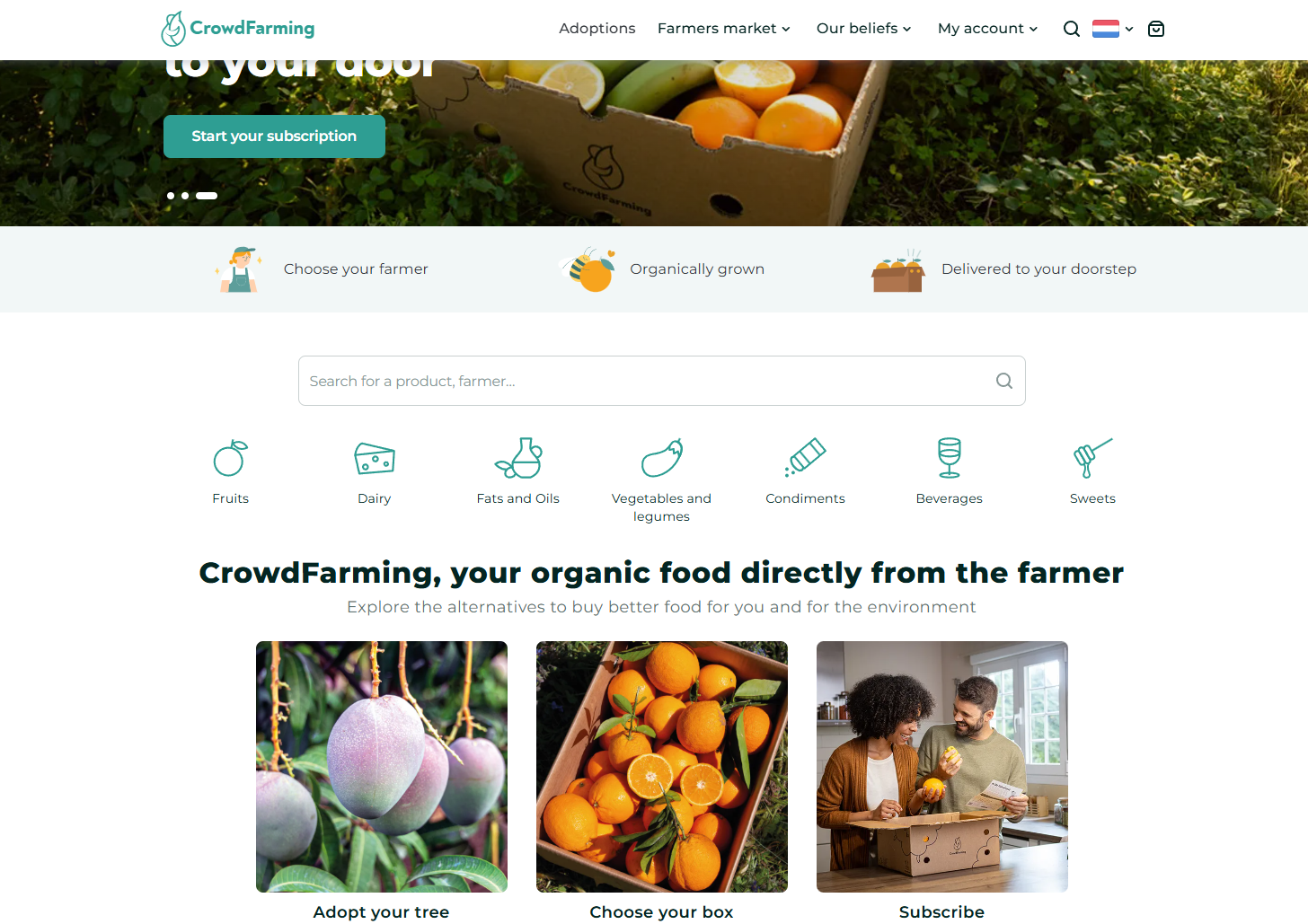
- Choose a product to read more about the project and the farm. By clicking on the project in question, you will see an 'Add to basket' button.
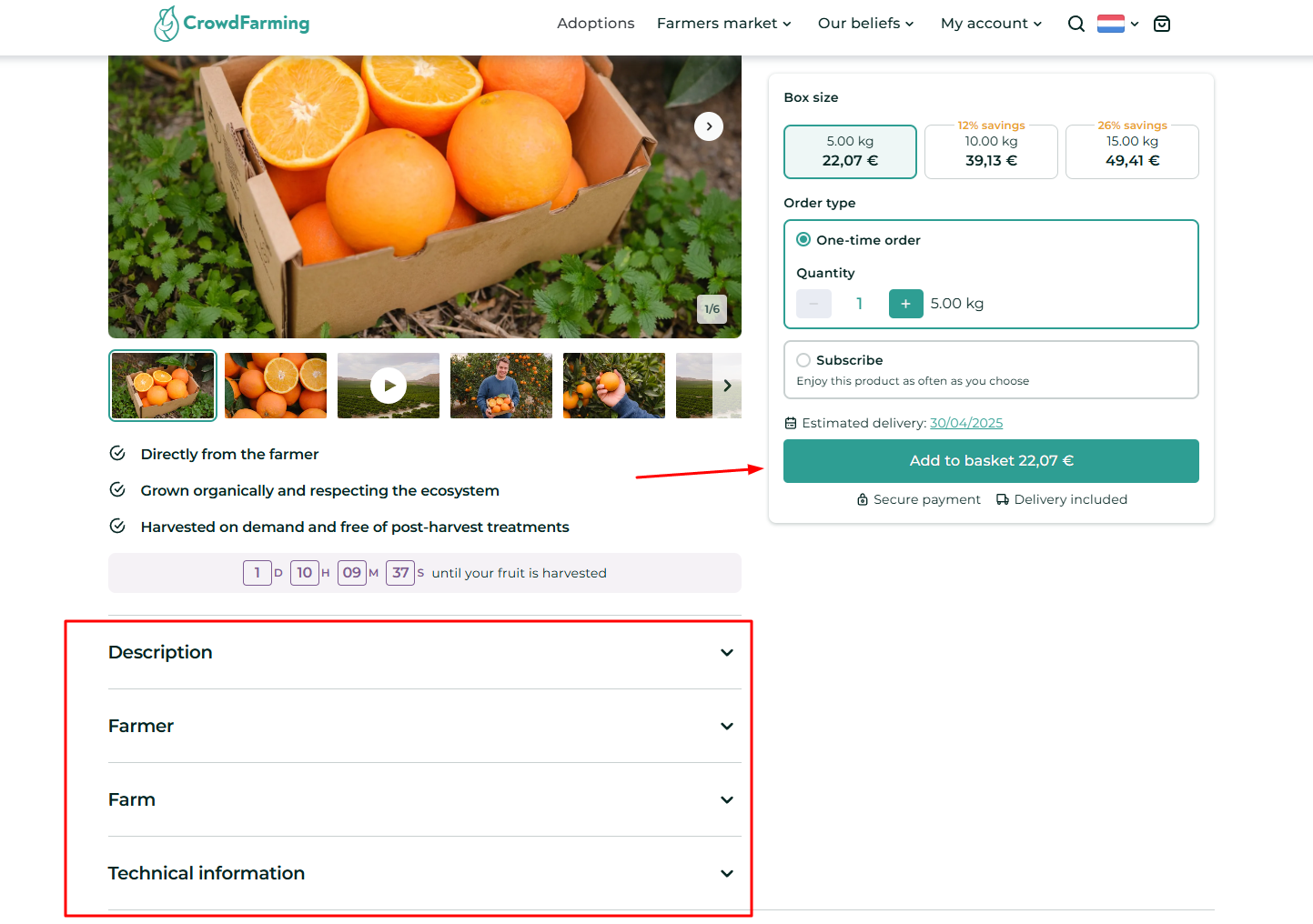
- Once all the products you want are added to your basket, go to your basket by clicking on the shopping bag symbol at the top right of the website.
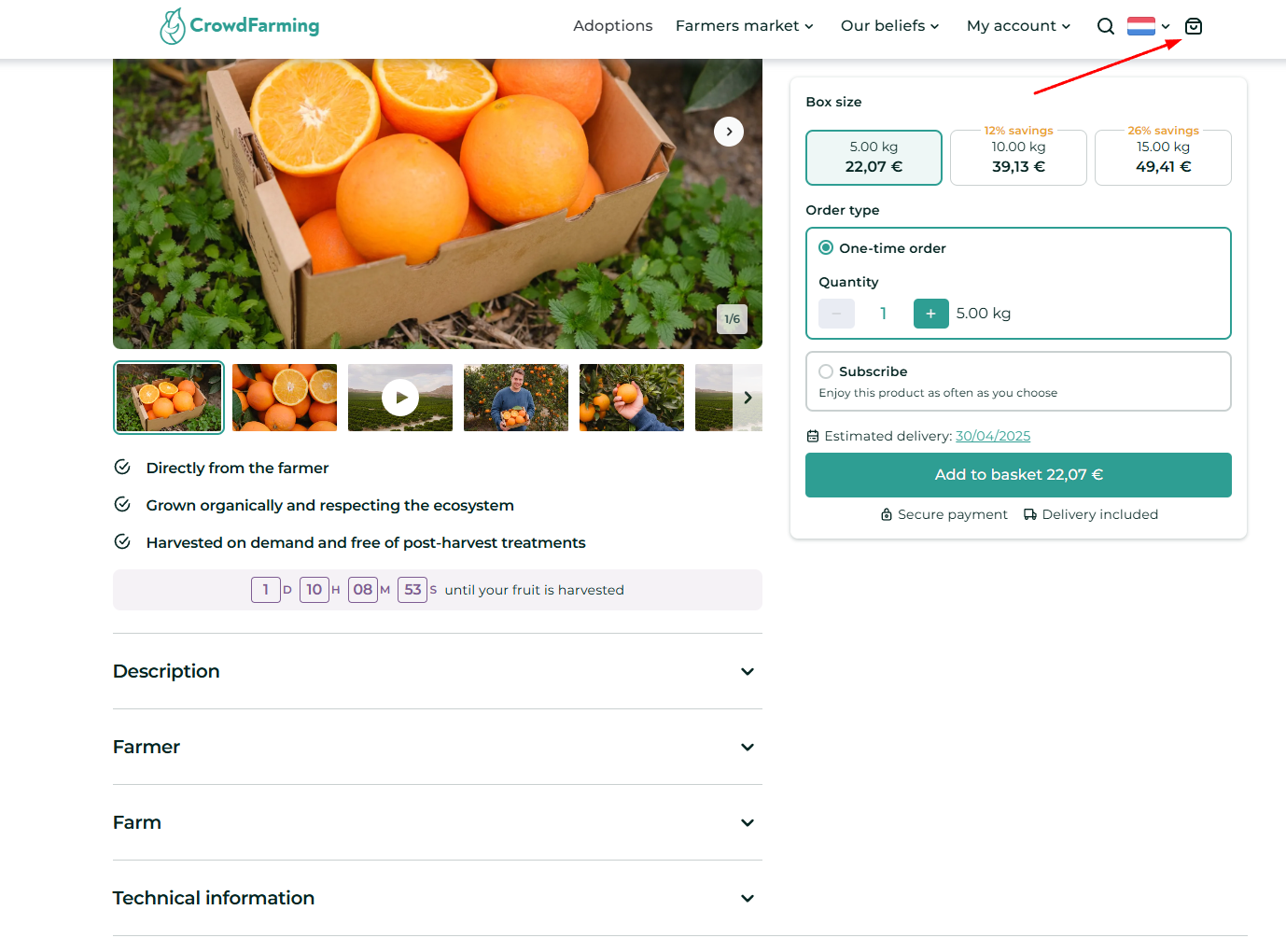
- You will need to enter your delivery address and a payment method to confirm the purchase.
Once the order is confirmed, you will receive a confirmation email with an order number and an estimated delivery date.
Try it out and order now!
💡Please note that we have 5 Order Models📦:
We have 5 order models at-present that you can place an order through.
- Surplus Harvest: With this model, you can reserve a single order based on what is available for your farm of your choice during a season.
- Adoption: This allows for passionate CrowdFarmers to adopt a tree, plant, plot, or cow for the season with a name of their choosing. With this process, farmers can plan their harvest ahead of time and CrowdFarmers can reserve their harvest as well ahead of the season. This can secure one or several shipments through the season, usually at a staggered time frame. Adoption shipping dates are available to be viewed on each adoption page and the payments are paid in separate instalments (the initial cost of the adoption itself and subsequently, the planning of the individual boxes, also known as the 'shipping cost' that goes toward shipment and labour costs for harvesting). Please note that adoptions are set up for auto-renewal by default and must be switched off if CrowdFarmers don't wish to continue on with the same project.Visit our webpage to learn how to plan your shipments for your adoption..
- Adoption As a Gift: This allows CrowdFarmers to gift an adoption to a loved one.
- Seasonal Subscription: With this model, one opts in for recurring (often weekly or bi-weekly) shipments of surplus harvest. This is usually for a much higher quantity. Payment occurs individually, per each box, and not all at once.
- Monthly Subscription: Seasonal mixed boxes delivered every month that can be paused at any time.
How heplful is this article?
How do I change the delivery date?
