How can I delete my user account?
We are very sorry to hear that you want to delete your account from our platform, but even if things didn't work out as we had hoped, we want to make it as easy as possible for you 🙂. To delete your…
We are very sorry to hear that you want to delete your account from our platform, but even if things didn't work out as we had hoped, we want to make it as easy as possible for you 🙂.
To delete your account, simply go to your Profile in your user area, and click on "Delete account".
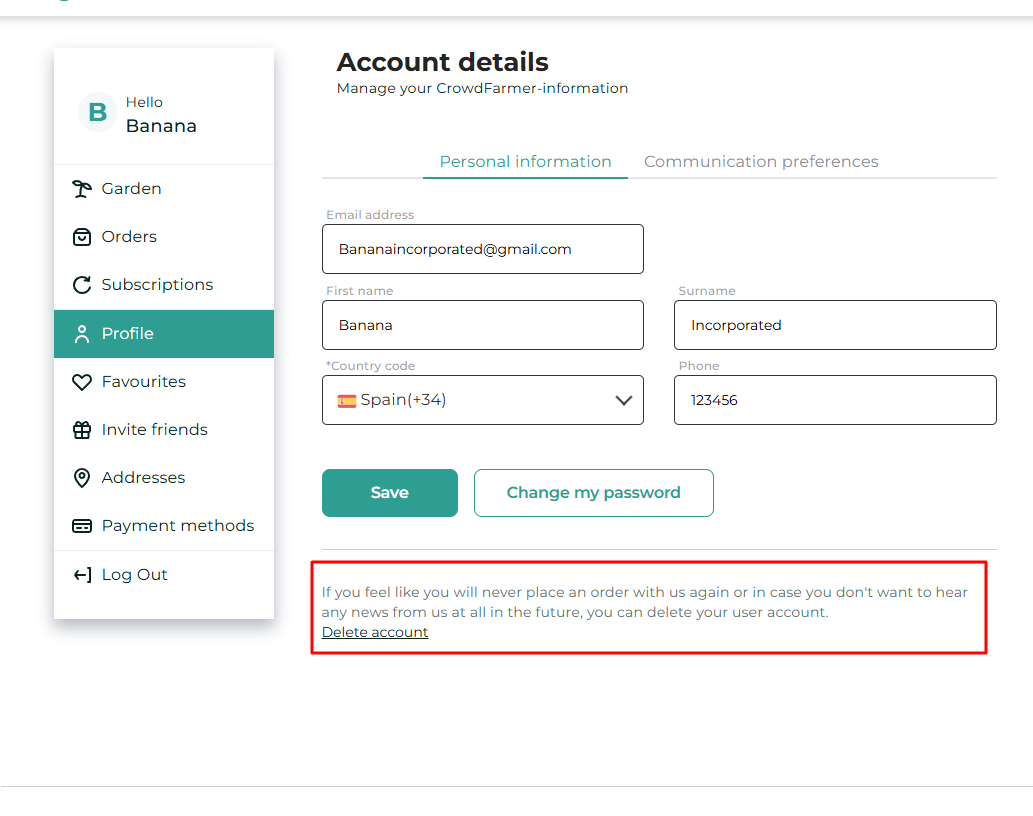
Please note that if you have an open claim with one of your orders, an order that you have paid for but we have not yet shipped, or boxes that are still to be planned from an adoption, we will not be able to delete your account.
Once the above circumstances have been resolved favorably for you, you will be able to proceed to delete the account.
We will send you an email to confirm it’s been deleted and that's it!
If you ever want to register again, we will welcome you with open arms and fields full of fresh produce. Should you have any issues or require further help please contact us and we will be happy to help you!
How heplful is this article?
How can I change my Email Address?
